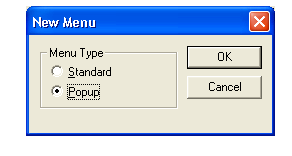6. Event execution
How EVENTS executed defaultly in peoplesoft?
In following order the events in peoplesoft executed generally,
Events order:
1.Search Init
2. Search save
3. Row select(search mode)/Field default(add mode)
4.Pre Build
5.Row Init
6.Post Build
7. Page activate
8.Field edit
9.field change
10. field formula
11. Row insert
12. row delete
13. pre pop-up
14. save edit
15.save prechange
16. work flow
17. save post change
In following order the events in peoplesoft executed generally,
Events order:
1.Search Init
2. Search save
3. Row select(search mode)/Field default(add mode)
4.Pre Build
5.Row Init
6.Post Build
7. Page activate
8.Field edit
9.field change
10. field formula
11. Row insert
12. row delete
13. pre pop-up
14. save edit
15.save prechange
16. work flow
17. save post change
5. How to insert a prompt table in peoplesoft record?
How to insert a prompt table in peoplesoft record?
step 1:
select the field in record where do you want to insert a prompt table.
step 2:
Right click the field and select the record field properties.
step 3:
In Record field properties click the EDIT button.
step 4:
In edit click the TABLE EDIT in edit type and choose "prompt table with no edit"
*choose the necessory prompt table in below option
step 5:
Then check in page whether the field get changed like the below picture.
step 6:
Then come to the front end and check the field which has the prompt table.
step 7:
Then click the prompt table icon near the field to choose the needed data.
icon near the field to choose the needed data.
*don't forget to save the action continously.
step 1:
select the field in record where do you want to insert a prompt table.
step 2:
Right click the field and select the record field properties.
step 3:
In Record field properties click the EDIT button.
step 4:
In edit click the TABLE EDIT in edit type and choose "prompt table with no edit"
*choose the necessory prompt table in below option
step 5:
Then check in page whether the field get changed like the below picture.
step 6:
Then come to the front end and check the field which has the prompt table.
step 7:
Then click the prompt table
 icon near the field to choose the needed data.
icon near the field to choose the needed data.*don't forget to save the action continously.
4. Error - More than one data record in scroll ???
3. Introduction to Peoplesoft(PPT)
Here i have attached some power point related with the peoplesoft especially for the beginner....
Introduction to peoplesoft appdesigner(ppt)
http://www.scribd.com/doc/104264086/peoplesoft-App-Designer
Component interface in peoplesoft(ppt)
http://www.scribd.com/doc/104264174/Component-Interface-in-peoplesoft
Configuration manager in peoplesoft(ppt)
http://www.scribd.com/doc/104264185/Configuration-Manager-in-peoplesoft
Introduction to peoplesoft v1.0(ppt)
http://www.scribd.com/doc/104264231/Introduction-to-PeopleSoft-v1-0
Oracle peoplesoft know your work better v1.0(ppt)
http://www.scribd.com/doc/104264287/Oracle-PeopleSoft-Know-Your-Work-Better-v1-0
people code(ppt)
http://www.scribd.com/doc/104265148/People-Code
peoplesoft security definitions(ppt)
http://www.scribd.com/doc/104265168/PeopleSoft-Security-Definitions
peoplesoft internet architecture(ppt)
http://www.scribd.com/doc/104265159/PeopleSoft-Internet-Architecture-PIA
Introduction to peoplesoft appdesigner(ppt)
http://www.scribd.com/doc/104264086/peoplesoft-App-Designer
Component interface in peoplesoft(ppt)
http://www.scribd.com/doc/104264174/Component-Interface-in-peoplesoft
Configuration manager in peoplesoft(ppt)
http://www.scribd.com/doc/104264185/Configuration-Manager-in-peoplesoft
Introduction to peoplesoft v1.0(ppt)
http://www.scribd.com/doc/104264231/Introduction-to-PeopleSoft-v1-0
Oracle peoplesoft know your work better v1.0(ppt)
http://www.scribd.com/doc/104264287/Oracle-PeopleSoft-Know-Your-Work-Better-v1-0
people code(ppt)
http://www.scribd.com/doc/104265148/People-Code
peoplesoft security definitions(ppt)
http://www.scribd.com/doc/104265168/PeopleSoft-Security-Definitions
peoplesoft internet architecture(ppt)
http://www.scribd.com/doc/104265159/PeopleSoft-Internet-Architecture-PIA
2. How to upload and download a pdf file in oracle database?
how to upload and download a pdf file in oracle database?
here i have some procedures to upload and download a pdf file in oracle type database
a) Follow the below steps for uploading a pdf file into a oracle table as blob data type.
step 1.
-- assume the PDF files are in /data/documents filesystem directory
create or replace directory pdfdir as 'D:\pdf';
grant read on directory pdfdir to <USERNAME>;
step 2.
create table mydocs (id integer primary key, doc blob);
step 3.
declare
bf bfile;
b blob;
src_offset integer := 1;
dest_offset integer := 1;
begin
-- insert a new blob and return it to local variable
insert into mydocs values(1, empty_blob()) returning doc into b;
-- open the bfile for file "summary.pdf"
bf := bfilename('PDFDIR', 'test.pdf');
dbms_lob.open(bf, dbms_lob.file_readonly);
dbms_lob.loadBlobFromFile(b, bf, dbms_lob.lobmaxsize, dest_offset, src_offset);
commit;
end;
Once after performing the above. The pdf content will be available in the table mydocs.
b) Follow the below steps for downloading the blob data type contents as a pdf file.
step 1:
SQL> CREATE OR REPLACE DIRECTORY BLOBS AS 'd:/pdf/';
Directory created.
step 2:
DECLARE
l_file UTL_FILE.FILE_TYPE;
l_buffer RAW(32767);
l_amount BINARY_INTEGER := 32767;
l_pos INTEGER := 1;
l_blob BLOB;
l_blob_len INTEGER;
BEGIN
-- Get LOB locator
SELECT doc
INTO l_blob
FROM mydocs
WHERE rownum = 1;
l_blob_len := DBMS_LOB.getlength(l_blob);
-- Open the destination file.
l_file := UTL_FILE.fopen('BLOBS','MyImage.pdf','WB', 32767);
-- Read chunks of the BLOB and write them to the file
-- until complete.
WHILE l_pos < l_blob_len LOOP
DBMS_LOB.read(l_blob, l_amount, l_pos, l_buffer);
UTL_FILE.put_raw(l_file, l_buffer, TRUE);
l_pos := l_pos + l_amount;
END LOOP;
-- Close the file.
UTL_FILE.fclose(l_file);
EXCEPTION
WHEN OTHERS THEN
-- Close the file if something goes wrong.
IF UTL_FILE.is_open(l_file) THEN
UTL_FILE.fclose(l_file);
END IF;
RAISE;
END;
/
https://forums.oracle.com/forums/thread.jspa?messageID=10481109�
here i have some procedures to upload and download a pdf file in oracle type database
a) Follow the below steps for uploading a pdf file into a oracle table as blob data type.
step 1.
-- assume the PDF files are in /data/documents filesystem directory
create or replace directory pdfdir as 'D:\pdf';
grant read on directory pdfdir to <USERNAME>;
step 2.
create table mydocs (id integer primary key, doc blob);
step 3.
declare
bf bfile;
b blob;
src_offset integer := 1;
dest_offset integer := 1;
begin
-- insert a new blob and return it to local variable
insert into mydocs values(1, empty_blob()) returning doc into b;
-- open the bfile for file "summary.pdf"
bf := bfilename('PDFDIR', 'test.pdf');
dbms_lob.open(bf, dbms_lob.file_readonly);
dbms_lob.loadBlobFromFile(b, bf, dbms_lob.lobmaxsize, dest_offset, src_offset);
commit;
end;
Once after performing the above. The pdf content will be available in the table mydocs.
b) Follow the below steps for downloading the blob data type contents as a pdf file.
step 1:
SQL> CREATE OR REPLACE DIRECTORY BLOBS AS 'd:/pdf/';
Directory created.
step 2:
DECLARE
l_file UTL_FILE.FILE_TYPE;
l_buffer RAW(32767);
l_amount BINARY_INTEGER := 32767;
l_pos INTEGER := 1;
l_blob BLOB;
l_blob_len INTEGER;
BEGIN
-- Get LOB locator
SELECT doc
INTO l_blob
FROM mydocs
WHERE rownum = 1;
l_blob_len := DBMS_LOB.getlength(l_blob);
-- Open the destination file.
l_file := UTL_FILE.fopen('BLOBS','MyImage.pdf','WB', 32767);
-- Read chunks of the BLOB and write them to the file
-- until complete.
WHILE l_pos < l_blob_len LOOP
DBMS_LOB.read(l_blob, l_amount, l_pos, l_buffer);
UTL_FILE.put_raw(l_file, l_buffer, TRUE);
l_pos := l_pos + l_amount;
END LOOP;
-- Close the file.
UTL_FILE.fclose(l_file);
EXCEPTION
WHEN OTHERS THEN
-- Close the file if something goes wrong.
IF UTL_FILE.is_open(l_file) THEN
UTL_FILE.fclose(l_file);
END IF;
RAISE;
END;
/
https://forums.oracle.com/forums/thread.jspa?messageID=10481109�
1. Popup menu creation in peoplesoft
How to create a popup menu in oracle peoplesoft?
The common way to create a popup menu in peoplesoft is as follows,
The common way to create a popup menu in peoplesoft is as follows,
Create new menu as follows.
Select popup option.-
Click on define transfer.
Assign any menu,
component, page (comp item), click the check box at bottom.
Click ok then save the menu.
Then put name of
popup menu in any page field properties popup menu option.
Open this page in PIA and click on arrow symbol.
It
will take you to menu , component ,page define in transfer properties of
popupmenu.
Subscribe to:
Posts (Atom)