How to create a popup menu in oracle peoplesoft?
The common way to create a popup menu in peoplesoft is as follows,
The common way to create a popup menu in peoplesoft is as follows,
Create new menu as follows.
Select popup option.-
Click on define transfer.
Assign any menu,
component, page (comp item), click the check box at bottom.
Click ok then save the menu.
Then put name of
popup menu in any page field properties popup menu option.
Open this page in PIA and click on arrow symbol.
It
will take you to menu , component ,page define in transfer properties of
popupmenu.
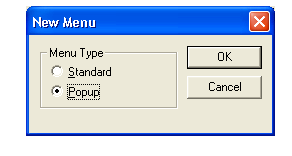





No comments:
Post a Comment
Queries and suggestions are welcome